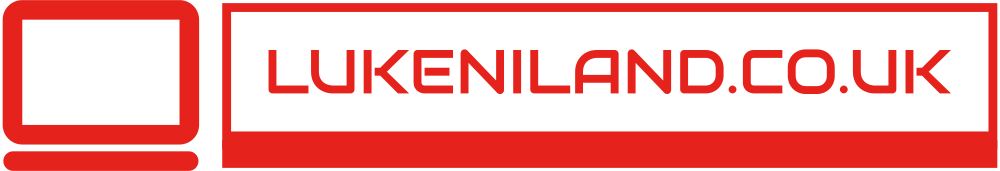Custom GMMK Fullsize
Custom painted GMMK Fullsize ISO

So, for quite a long time I've wanted to make a keyboard for my wife. The issue has always been she needs a full size ISO board, and the custom community never seems to sell them.
Last year I ended up on a whim buying the Osumekeys sakura set, mainly because they used the same colourway my wife had picked out for our bedroom, so now I really needed to get a board built!
With there being now full size board group buys or anything in site, and came across the GMMK barebones kit. It almost ticked every box, ISO, hotswap keys, full size and reasonable price and in stock. The issue however was it was only available in black.
Now, I really wanted the board to be white to match the colourway of the keys, so I decided to do something id never tried before and paint the board. It's made of Aluminium, so I read up on the best way to paint it.
First Step, strip it down
This was fairly straight forward, and there's youtube videos to help. First of there about 8 screws in the top plate you need to remove, then once the top and PCB are apart from the bottom, theres more screws (hidden under masking tape) to remove the PCB from the top. Once thats done you need to carefully remove the cable from the PCB, and keep all the screws and PCB safe to one side.
Next step is to sand down the top and bottom parts of the board. I used a light grade sandpaper, this helps the primer layer 'stick' to the board. This is the first time I've tried painting Aluminium, but the option seemed to be you needed a primer layer on first or the pain would not stick.
Next, lets paint
Like I mentioned before, I used a primer for my first layer, this was a special kind used for metal that etched the surface so the paint would stick better Then I had my main coloured paint (white), then I also had a sealer/lacquer layer as well to help protect the paint. All these items where car paints that are normal used to touch up scratches, but they seem to be the best I could find
Now I had all my paints, I started of with the primer, I sprayed a thin layer on both sides of the top and bottom pieces, left it to dry for 24 hours, then repeated another 2 times.
Then it was the same with the main paint, thin layer over the primer layer, let it dry and repeat until I was happy with the finish

Then same again for the primer, couple of layers drying in between
Putting it all back together
Once it was dry, it was time to put it all back together, hoping I hadn't managed to lose any screws. This was pretty easy and was just a case of doing what I did to take it apart but backwards.

Now the first time I did this and plugged the keyboard in, I was getting no power at all to the board, witch did worry me a bit. I took the top off again and released I hadn't plugged the cable back into the PCB. Oh dear. Once it was back together again the board lit up as soon as it was plugged in
Switch's and Keys
Almost there! So the board is hotswap, so that means we can change the switch's out if my wife doesn't like them. I choose to start her of with Gateron Browns, I have used these before and think they are a good place to start with tactile switch's.
After a few bent pins and tests, I filled the board with these switches.
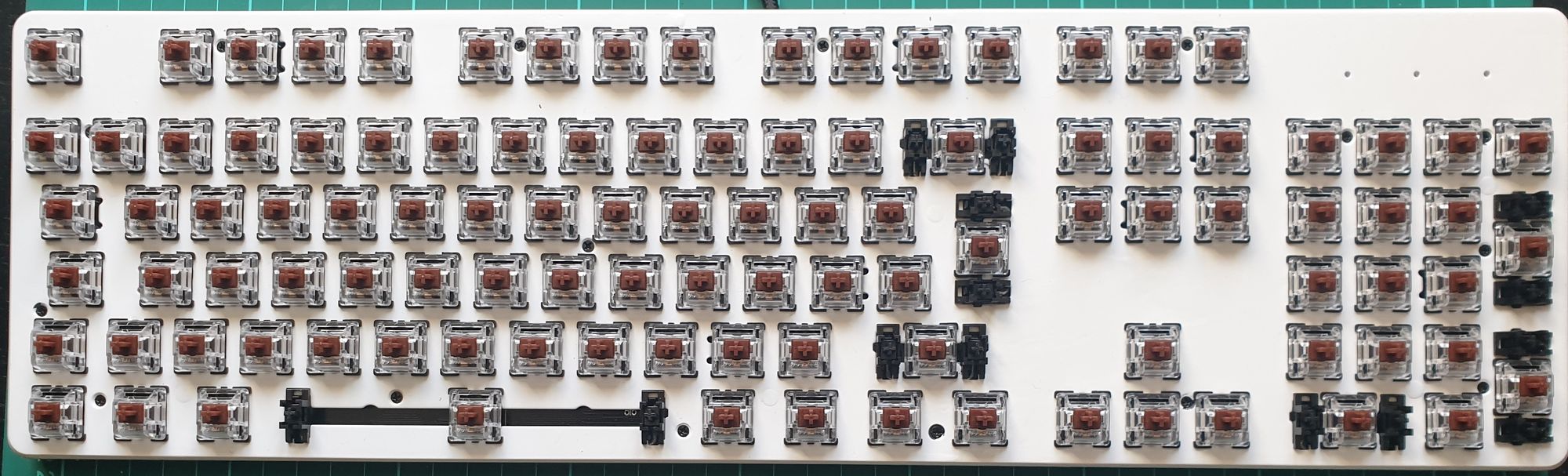
Now time for the keys, like I said I got a set of Osume sakura's for this build. I really liked the colour way, and they seem to be good quality PTB cap, with added iso support. The only slight issue was the colour of the blue was slightly off in the R1 that I got, but they are supposed to be sending new versions that closer match the colour they should have been.
And here is the result, i'm waiting for her birthday to give her the board, hopefully she's gonna like it!